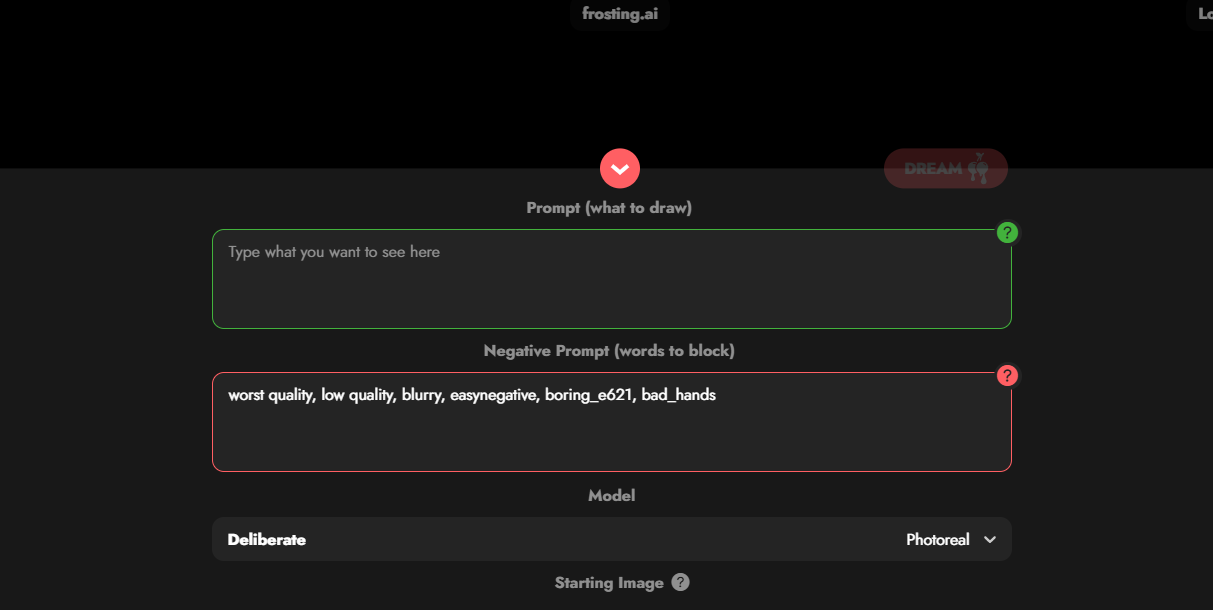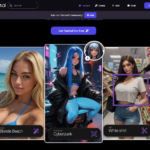Introduction about Frosting AI
Welcome to the exciting world of Frosting AI, a unique program that allows users to create magnificent digital artwork with the help of artificial intelligence
In this in-depth review, we’ll explore the features, benefits, challenges, and capabilities of Frosting.ai, the ultimate tool for creating Artificial intelligence art.
What Makes Frosting AI a Game-Changer in AI-Generated Art?
Frosting AI is an online platform that uses Stable Diffusion, a cutting-edge generative model, to achieve remarkable results. This cutting-edge technology enables users to convert word suggestions into realistic and diversified visuals, making it a game changer for artists, designers, marketers, and curious individuals looking to unleash their creativity.
How Does Frosting AI Create Stunning Art?
Creating AI art using Frosting AI is a simple process. Users enter a text prompt expressing their intended image, and Frosting AI creates artwork that matches the description. Notably, users can improve their output by adding a negative prompt and stating which aspects they want to remove from the image.
For example, entering “a fantasy castle” as the prompt and “no dragons” as the negative prompt yields an image of a fantasy castle without dragons. This dynamic interaction between users and Frost AI paves the way for endless creative possibilities.
How Do You Use Frosting AI? A Step-by-Step Guide
- If you’re ready to explore the realm of AI art creation with Frosting AI, take these simple steps:
- Sign up: Visit the Frosting AI website and create a free account with your email address and password.
- Input Prompts: After logging in, insert your chosen prompt and negative prompt in the appropriate areas on the main page.
- To regulate the quality and diversity of the generated images, fine-tune the model’s parameters, which include model type, beginning image, aspect ratio, batch size, prompt strength, and other variables.
- Generate Art: Click the “Dream” button and wait for Frosting AI’s creative production. The preview updates while the model iterates, providing a peek of the changing image.
- Download and Share: Once you’re satisfied, you can download or share your produced image. Explore the gallery of other users’ projects for further ideas.
What Are the Best Tips and Tricks for Mastering Frosting AI?
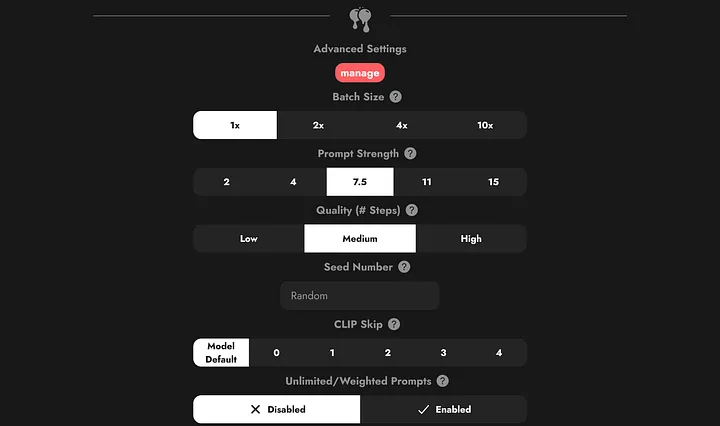
To maximize your Frosting AI experience, consider the following tips:
- Experiment with different styles, genres, and themes to produce a wide range of images, including abstract, realistic, fantasy, sci-fi, and horror.
- Be Descriptive: Use particular and descriptive language to create more detailed and precise imagery. Avoid using ambiguous phrases that may confuse the model.
- Polish language: Improve visual coherence by using proper punctuation and language, avoiding typos and errors. Embrace Synonyms: Increase image diversity by using synonyms and antonyms instead of repetitive and superfluous words.
- Positive and Negative Prompts: Use positive and negative prompts to fine-tune your images and ensure a precise creative vision.